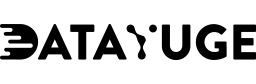Introduction
Since the launch of our Price Comparison API, the developers were always looking for building the deals and coupon codes engine. We heard you and we have introduced the Coupon Code API. This API gives a list of latest coupon codes and deals for 2000+ e-commerce + online websites. All the coupons are tested by the team and are only listed. So let’s see how to use the coupon codes API.

Step 1 – Obtain the Coupon Code API key
The first step is to obtain an API for accessing the service. You can skip this step if you already have an API key. Note that the Price Comparison API, the Coupon Codes and Deals API share a single API key which can be obtained from the PriceYuge portal.
Step 2 – Access the Coupon API endpoint
It is recommended to read the documentation well before continuing. Once you have an idea of how the platform works, you can implement it easily. The deals and coupon API have different endpoints. Let’s access the deals API endpoint first.
https://price-api.datayuge.com/api/v1/offers/list/coupons?api_key=YOUR_API_KEY
Make sure to replace the “YOUR_API_KEY” with your Coupons and Deals API Key. The above request will return a JSON response with the latest coupon codes available. The API can also pass certain parameters for refining the results to a particular category or a store. Now let’s parse the response from JSON and utilise it.
Part 2 of this tutorial will be available soon. Let’s see in the next part.